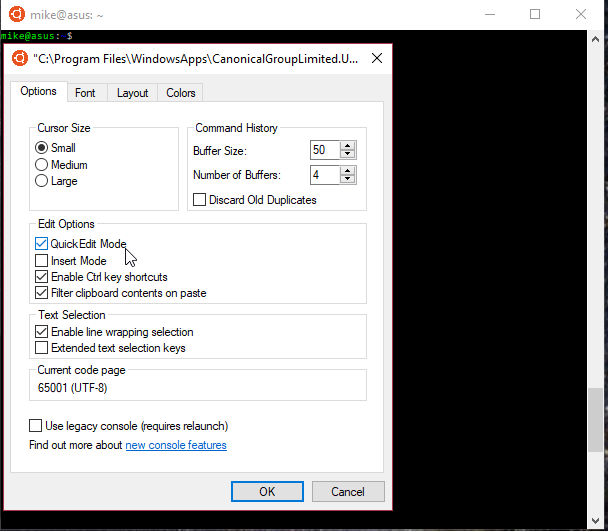NEAR CLI
The NEAR Command Line Interface (CLI) is a tool that enables to interact with the NEAR network directly from the shell. Among other things, the NEAR CLI enables you to:
- Login with a NEAR account
- Deploy a contract
- Interact and query information from a deployed contract
Under the hood, NEAR CLI utilizes the NEAR JavaScript API
The NEAR CLI also comes with an implementation in Rust called near-cli-rs.
Overview
Click on a command for more information and examples.
Access Keys
| Command | Description |
|---|---|
near login | stores a full access key locally using NEAR Wallet |
near keys | displays all access keys and their details for a given account |
near generate-key | generates a local key pair or shows public key & implicit account |
near add-key | adds a new access key to an account |
near delete-key | deletes an access key from an account |
Accounts
| Command | Description |
|---|---|
near create-account | creates an account |
near state | shows general details of an account |
near keys | displays all access keys for a given account |
near send | sends tokens from one account to another |
near delete | deletes an account and transfers remaining balance to a beneficiary account |
Contracts
| Command | Description |
|---|---|
near deploy | deploys a smart contract to the NEAR blockchain |
near dev-deploy | creates a development account and deploys a contract to it (testnet only) |
near call | makes a contract call which can invoke change or view methods |
near view | makes a contract call which can only invoke a view method |
near view-state | returns contract state (key / value pairs) in either utf-8 or borsh serialized |
Transactions
| Command | Description |
|---|---|
near tx-status | queries a transaction's status by txHash |
Validators
| Command | Description |
|---|---|
near validators current | displays current epoch validator pool details |
near validators next | displays validator details for the next epoch |
near proposals | displays validator proposals for the epoch after next |
REPL
| Command | Description |
|---|---|
near repl | launches an interactive connection to the NEAR blockchain (REPL) |
For EVM support see Project Aurora's
aurora-cli.
Setup
Installation
Make sure you have a current version of
npmandNodeJSinstalled.
Mac and Linux
- Install
npmandnodeusing a package manager likenvmas sometimes there are issues using Ledger due to how OS X handles node packages related to USB devices. [click here] - Ensure you have installed Node version 12 or above.
- Install
near-cliglobally by running:
npm install -g near-cli
Windows
For Windows users, we recommend using Windows Subsystem for Linux (
WSL).
- Install
WSL[click here] - Install
npm[click here] - Install
Node.js[ click here ] - Change
npmdefault directory [ click here ]- This is to avoid any permission issues with
WSL
- This is to avoid any permission issues with
- Open
WSLand installnear-cliglobally by running:
npm install -g near-cli
heads upCopy/pasting can be a bit odd using
WSL.
- "Quick Edit Mode" will allow right-click pasting.
- Depending on your version there may be another checkbox allowing
Ctrl+Vpasting as well.
Update near-cli
If a
near-cliupdate is available, you will be notified in the terminal after running any command. (see example below)
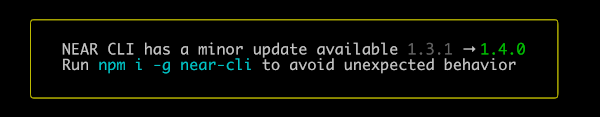
- Follow the instructions to update by running:
npm install -g near-cli
- You can always check your current version by running:
near --version # version info appears on the last line of output
- Also, you can see the latest available version using
npm outdated.
npm outdated -g # note the difference between Current and Latest
Troubleshooting:
If you have any issues upgrading NEAR CLI, the fastest way to resolve the issue is to uninstall then reinstall.
npm uninstall -g near-cli
npm install -g near-cli
Network selection
The default network for
near-cliistestnet.
- You can change the network by prepending an environment variable to your command.
NEAR_ENV=betanet near send ...
- Alternatively, you can set up a global environment variable by running:
export NEAR_ENV=mainnet
Access Keys
near login
locally stores a full access key of an account you created with NEAR Wallet.
- arguments:
none - options:
default
Example:
near login
- You will be redirected to NEAR Wallet requesting full access to your account.
- From here, select which account you would like an access key to.
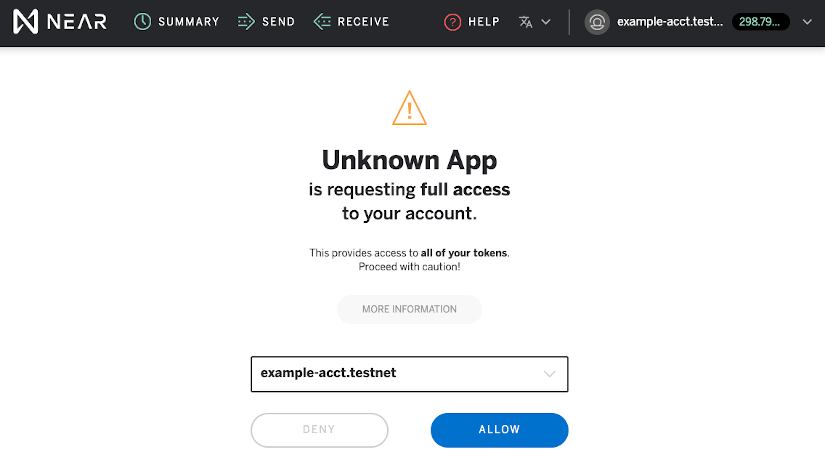
- After you click
allow, you will be asked to confirm this authorization by entering the account name.
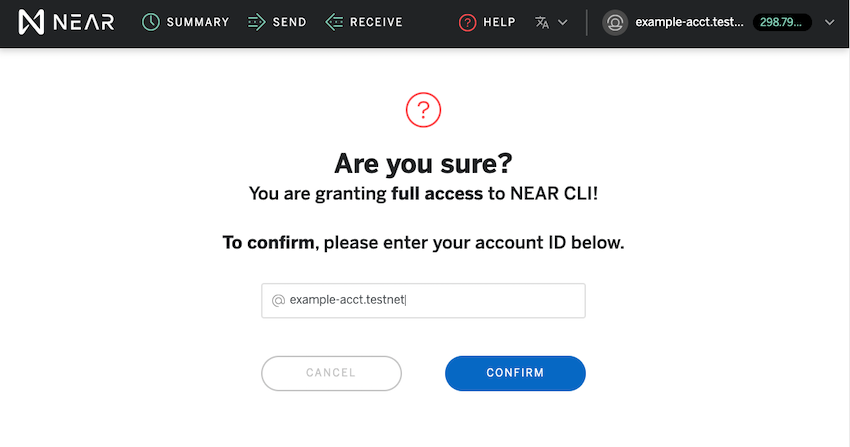
Access Key Location:
Once complete, you will now have your Access Key stored locally in a hidden directory called
.near-credentials- This directory is located at the root of your
HOMEdirectory:~/.near-credentials(MAC / Linux)C:\Users\YOUR_ACCOUNT\.near-credentials(Windows)
- This directory is located at the root of your
Inside
.near-credentials, access keys are organized in network subdirectories:defaultfortestnetbetanetmainnet
These network subdirectories contain
.JSONobjects with an:account_idprivate_keypublic_key
Example:
{
"account_id": "example-acct.testnet",
"public_key": "ed25519:7ns2AZVaG8XZrFrgRw7g8qhgddNTN64Zkz7Eo8JBnV5g",
"private_key": "ed25519:4Ijd3vNUmdWJ4L922BxcsGN1aDrdpvUHEgqLQAUSLmL7S2qE9tYR9fqL6DqabGGDxCSHkKwdaAGNcHJ2Sfd"
}
near keys
Displays all access keys for a given account.
- arguments:
accountId - options:
default
Example:
near keys client.chainlink.testnet
Example Response:
Keys for account client.chainlink.testnet
[
{
public_key: 'ed25519:4wrVrZbHrurMYgkcyusfvSJGLburmaw7m3gmCApxgvY4',
access_key: { nonce: 97, permission: 'FullAccess' }
},
{
public_key: 'ed25519:H9k5eiU4xXS3M4z8HzKJSLaZdqGdGwBG49o7orNC4eZW',
access_key: {
nonce: 88,
permission: {
FunctionCall: {
allowance: '18483247987345065500000000',
receiver_id: 'client.chainlink.testnet',
method_names: [ 'get_token_price', [length]: 1 ]
}
}
}
},
[length]: 2
]
near generate-key
Creates a key pair locally in
.near-credentialsor displays public key from Ledger or seed phrase.
- arguments:
accountIdornone - options:
--useLedgerKey,--seedPhrase, or--seedPath
Note: There are several ways to use generate-key that return very different results. Please reference the examples below for further details.
1) near generate-key
Creates a key pair locally in
.near-credentialswith an implicit account as the accountId. (hash representation of the public key)
near generate-key
**Example Response:**
Key pair with ed25519:33Vn9VtNEtWQPPd1f4jf5HzJ5weLcvGHU8oz7o5UnPqy public key for an account "1e5b1346bdb4fc5ccd465f6757a9082a84bcacfd396e7d80b0c726252fe8b3e8"
2) near generate-key accountId
Creates a key pair locally in
.near-credentialswith anaccountIdthat you specify.
Note: This does NOT create an account with this name, and will overwrite an existing .json file with the same name.
near generate-key example.testnet
**Example Response:**
Key pair with ed25519:CcH3oMEFg8tpJLekyvF7Wp49G81K3QLhGbaWEFwtCjht public key for an account "example.testnet"
3a) near generate-key --useLedgerKey
Uses a connected Ledger device to display a public key and implicit account using the default HD path (
"44'/397'/0'/0'/1'")
near generate-key --useLedgerKey
You should then see the following prompt to confirm this request on your Ledger device:
Make sure to connect your Ledger and open NEAR app
Waiting for confirmation on Ledger...
After confirming the request on your Ledger device, a public key and implicit accountId will be displayed.
**Example Response:**
Using public key: ed25519:B22RP10g695wyeRvKIWv61NjmQZEkWTMzAYgdfx6oSeB2
Implicit account: 42c320xc20739fd9a6bqf2f89z61rd14efe5d3de234199bc771235a4bb8b0e1
3b) near generate-key --useLedgerKey="HD path you specify"
Uses a connected Ledger device to display a public key and implicit account using a custom HD path.
near generate-key --useLedgerKey="44'/397'/0'/0'/2'"
You should then see the following prompt to confirm this request on your Ledger device:
Make sure to connect your Ledger and open NEAR app
Waiting for confirmation on Ledger...
After confirming the request on your Ledger device, a public key and implicit accountId will be displayed.
**Example Response:**
Using public key: ed25519:B22RP10g695wye3dfa32rDjmQZEkWTMzAYgCX6oSeB2
Implicit account: 42c320xc20739ASD9a6bqf2Dsaf289z61rd14efe5d3de23213789009afDsd5bb8b0e1
4a) near generate-key --seedPhrase="your seed phrase"
Uses a seed phrase to display a public key and implicit account
near generate-key --seedPhrase="cow moon right send now cool dense quark pretty see light after"
**Example Response:**
Key pair with ed25519:GkMNfc92fwM1AmwH1MTjF4b7UZuceamsq96XPkHsQ9vi public key for an account "e9fa50ac20522987a87e566fcd6febdc97bd35c8c489999ca8aff465c56969c3"
4b) near generate-key accountId --seedPhrase="your seed phrase"
Uses a seed phrase to display a public key without the implicit account.
near generate-key example.testnet --seedPhrase="cow moon right send now cool dense quark pretty see light after"
**Example Response:**
Key pair with ed25519:GkMNfc92fwM1AmwH1MTjF4b7UZuceamsq96XPkHsQ9vi public key for an account "example.testnet"
near add-key
Adds an either a full access or function access key to a given account.
Note: You will use an existing full access key for the account you would like to add a new key to. (near login)
1) add a full access key
- arguments:
accountIdpublicKey
Example:
near add-key example-acct.testnet Cxg2wgFYrdLTEkMu6j5D6aEZqTb3kXbmJygS48ZKbo1S
**Example Response:**
Adding full access key = Cxg2wgFYrdLTEkMu6j5D6aEZqTb3kXbmJygS48ZKbo1S to example-acct.testnet.
Transaction Id EwU1ooEvkR42HvGoJHu5ou3xLYT3JcgQwFV3fAwevGJg
To see the transaction in the transaction explorer, please open this url in your browser
https://explorer.testnet.near.org/transactions/EwU1ooEvkR42HvGoJHu5ou3xLYT3JcgQwFV3fAwevGJg
2) add a function access key
- arguments:
accountIdpublicKey--contract-id - options:
--method-names--allowance
accountIdis the account you are adding the key to
--contract-idis the contract you are allowing methods to be called on
--method-namesare optional and if omitted, all methods of the--contract-idcan be called.
--allowanceis the amount of Ⓝ the key is allowed to spend on gas fees only. If omitted then key will only be able to call view methods.
Note: Each transaction made with this key will have gas fees deducted from the initial allowance and once it runs out a new key must be issued.
Example:
near add-key example-acct.testnet GkMNfc92fwM1AmwH1MTjF4b7UZuceamsq96XPkHsQ9vi --contract-id example-contract.testnet --method-names example_method --allowance 30000000000
**Example Response:**
Adding function call access key = GkMNfc92fwM1AmwH1MTjF4b7UZuceamsq96XPkHsQ9vi to example-acct.testnet.
Transaction Id H2BQL9fXVmdTbwkXcMFfZ7qhZqC8fFhsA8KDHFdT9q2r
To see the transaction in the transaction explorer, please open this url in your browser
https://explorer.testnet.near.org/transactions/H2BQL9fXVmdTbwkXcMFfZ7qhZqC8fFhsA8KDHFdT9q2r
near delete-key
Deletes an existing key for a given account.
- arguments:
accountIdpublicKey - options:
default
Note: You will need separate full access key for the account you would like to delete a key from. (near login)
Example:
near delete-key example-acct.testnet Cxg2wgFYrdLTEkMu6j5D6aEZqTb3kXbmJygS48ZKbo1S
Example Response:
Transaction Id 4PwW7vjzTCno7W433nu4ieA6FvsAjp7zNFwicNLKjQFT
To see the transaction in the transaction explorer, please open this url in your browser
https://explorer.testnet.near.org/transactions/4PwW7vjzTCno7W433nu4ieA6FvsAjp7zNFwicNLKjQFT
Accounts
near create-account
Creates an account using a
--masterAccountthat will pay for the account's creation and any initial balance.
- arguments:
accountId--masterAccount - options:
--initialBalance--publicKey--newLedgerKey
heads upThis command will only allow the creation of subaccounts of the
--masterAccount. You can, however, create a top-level account if the length of the account ID is greater than 31 characters. This is most commonly used for implicit account creation.If you are looking to create a top-level
.testnetor.nearaccount you can do so usingnear-api-js[ here ].
Example:
near create-account 7e094afcfc4eda8a970f6648cdf0dbd6de --masterAccount example-acct.testnet
Subaccount example:
near create-account sub-acct.example-acct.testnet --masterAccount example-acct.testnet
Example using --initialBalance:
near create-account sub-acct2.example-acct.testnet --masterAccount example-acct.testnet --initialBalance 10
**Example Response:**
Saving key to '/HOME_DIR/.near-credentials/default/sub-acct2.example-acct.testnet.json'
Account sub-acct2.example-acct.testnet for network "default" was created.
near state
Shows details of an account's state.
- arguments:
accountId - options:
default
Example:
near state example.testnet
Example Response:
{
"amount": "99999999303364037168535000",
"locked": "0",
"code_hash": "G1PCjeQbvbUsJ8piXNb7Yg6dn3mfivDQN7QkvsVuMt4e",
"storage_usage": 53528,
"storage_paid_at": 0,
"block_height": 21577354,
"block_hash": "AWu1mrT3eMJLjqyhNHvMKrrbahN6DqcNxXanB5UH1RjB",
"formattedAmount": "99.999999303364037168535"
}
near send
Sends NEAR tokens (Ⓝ) from one account to another.
- arguments:
senderIdreceiverIdamount - options:
default
Note: You will need a full access key for the sending account. (near login)
Example:
near send sender.testnet receiver.testnet 10
Example Response
Sending 10 NEAR to receiver.testnet from sender.testnet
Transaction Id BYTr6WNyaEy2ykAiQB9P5VvTyrJcFk6Yw95HPhXC6KfN
To see the transaction in the transaction explorer, please open this url in your browser
https://explorer.testnet.near.org/transactions/BYTr6WNyaEy2ykAiQB9P5VvTyrJcFk6Yw95HPhXC6KfN
near delete
Deletes an account and transfers remaining balance to a beneficiary account.
The deleted account's name will be made available for use after this action is performed.
- arguments:
accountIdbeneficiaryId - options:
default
Example:
near delete sub-acct2.example-acct.testnet example-acct.testnet
Example Response:
Deleting account. Account id: sub-acct2.example-acct.testnet, node: https://rpc.testnet.near.org, helper: https://helper.testnet.near.org, beneficiary: example-acct.testnet
Transaction Id 4x8xohER1E3yxeYdXPfG8GvXin1ShiaroqE5GdCd5YxX
To see the transaction in the transaction explorer, please open this url in your browser
https://explorer.testnet.near.org/transactions/4x8xohER1E3yxeYdXPfG8GvXin1ShiaroqE5GdCd5YxX
Account sub-acct2.example-acct.testnet for network "default" was deleted.
If the beneficiary account does not exist, a refund receipt will be generated and sent back to the original account. But since the original account has already been deleted an error will rise, and the funds will be dispersed among validators.
Contracts
near deploy
Deploys a smart contract to a given accountId.
- arguments:
accountId.wasmFile - options:
initFunctioninitArgsinitGasinitDeposit
Note: You will need a full access key for the account you are deploying the contract to. (near login)
Example:
near deploy --accountId example-contract.testnet --wasmFile out/example.wasm
Initialize Example:
near deploy --accountId example-contract.testnet --wasmFile out/example.wasm --initFunction new --initArgs '{"owner_id": "example-contract.testnet", "total_supply": "10000000"}'
**Example Response:**
Starting deployment. Account id: example-contract.testnet, node: https://rpc.testnet.near.org, helper: https://helper.testnet.near.org, file: main.wasm
Transaction Id G8GhhPuujMHTRnwursPXE1Lv5iUZ8WUecwiST1PcKWMt
To see the transaction in the transaction explorer, please open this url in your browser
https://explorer.testnet.near.org/transactions/G8GhhPuujMHTRnwursPXE1Lv5iUZ8WUecwiST1PcKWMt
Done deploying to example-contract.testnet
near dev-deploy
Creates a development account and deploys a smart contract to it. No access keys needed. (
testnetonly)
- arguments:
.wasmFile - options:
default
Example:
near dev-deploy out/main.wasm
Example Response:
Starting deployment. Account id: dev-1603749005325-6432576, node: https://rpc.testnet.near.org, helper: https://helper.testnet.near.org, file: out/main.wasm
Transaction Id 5nixQT87KeN3eZFX7zwBLUAKSY4nyjhwzLF27SWWKkAp
To see the transaction in the transaction explorer, please open this url in your browser
https://explorer.testnet.near.org/transactions/5nixQT87KeN3eZFX7zwBLUAKSY4nyjhwzLF27SWWKkAp
Done deploying to dev-1603749005325-6432576
near call
Makes a contract call which can modify or view state.
Note: Contract calls require a transaction fee (gas) so you will need an access key for the --accountId that will be charged. (near login)
- arguments:
contractNamemethod_name{ args }--accountId
| Options | Description |
|---|---|
--gas | Max amount of gas this call can use (in gas units) |
--deposit or --amount | Number of tokens to attach (in NEAR) to a function call |
--depositYocto | Number of tokens to attach (in yoctoNEAR) to a function call |
--base64 | Treat arguments as base64-encoded |
Tip: There are two ways to deal with methods that require empty { args }. Either send {"field": null} or simply omit this field and pass in nothing: {}
Example:
near call guest-book.testnet addMessage '{"text": "Aloha"}' --accountId example-acct.testnet
Example Response:
Scheduling a call: guest-book.testnet.addMessage({"text": "Aloha"})
Transaction Id FY8hBam2iyQfdHkdR1dp6w5XEPJzJSosX1wUeVPyUvVK
To see the transaction in the transaction explorer, please open this url in your browser
https://explorer.testnet.near.org/transactions/FY8hBam2iyQfdHkdR1dp6w5XEPJzJSosX1wUeVPyUvVK
''
near view
Makes a contract call which can only view state. (Call is free of charge)
- arguments:
contractNamemethod_name{ args } - options:
default
Example:
near view guest-book.testnet getMessages '{}'
Example Response:
View call: guest-book.testnet.getMessages({})
[
{ premium: false, sender: 'waverlymaven.testnet', text: 'TGIF' },
{
premium: true,
sender: 'waverlymaven.testnet',
text: 'Hello from New York 🌈'
},
{ premium: false, sender: 'fhr.testnet', text: 'Hi' },
{ premium: true, sender: 'eugenethedream', text: 'test' },
{ premium: false, sender: 'dongri.testnet', text: 'test' },
{ premium: false, sender: 'dongri.testnet', text: 'hello' },
{ premium: true, sender: 'dongri.testnet', text: 'hey' },
{ premium: false, sender: 'hirokihori.testnet', text: 'hello' },
{ premium: true, sender: 'eugenethedream', text: 'hello' },
{ premium: false, sender: 'example-acct.testnet', text: 'Aloha' },
[length]: 10
]
near view-state
Returns contract state (key / value pairs) in either utf-8 or borsh serialized format.
Example:
near view-state dao.sputnik-v2.testnet --finality final
OR
near view-state dao.sputnik-v2.testnet --block-id 53199035
**Example Response:**
[
{
key: <Buffer 00>,
value: <Buffer 07 00 00 00 67 65 6e 65 73 69 73 0b 00 00 00 47 65 6e 65 73 69 73 20 44 41 4f 00 00 00 00>
},
{
key: <Buffer 01>,
value: <Buffer 01 02 00 00 00 03 00 00 00 61 6c 6c 00 01 00 00 00 0d 00 00 00 2a 3a 41 64 64 50 72 6f 70 6f 73 61 6c 00 00 00 00 07 00 00 00 63 6f 75 6e 63 69 6c 02 ... 222 more bytes>
},
{
key: <Buffer 03 00 00 00 00 00 00 00 00>,
value: <Buffer 00 14 00 00 00 6e 65 61 72 2d 65 78 61 6d 70 6c 65 2e 74 65 73 74 6e 65 74 0f 00 00 00 41 64 64 20 4e 65 77 20 43 6f 75 6e 63 69 6c 02 18 00 00 00 63 ... 133 more bytes>
},
{
key: <Buffer 53 54 41 54 45>,
value: <Buffer 01 00 00 00 00 01 00 00 00 01 00 00 80 66 de c1 b9 a2 df e3 03 00 00 00 00 00 00 00 00 00 00 00 00 00 00 00 00 00 00 00 00 00 00 01 00 00 00 02 01 00 ... 39 more bytes>
}
]
Transactions
near tx-status
Displays transaction status details for given transaction hash and accountId.
- arguments:
tx hash--accountIdORaccountId:tx_hash(see examples below) - options:
default
Example:
near tx-status near-example.testnet:6hnVD3n4LvQbUrWofSjxbN2uwLLANnkXLqRYPnMbsP3j
OR
near tx-status 6hnVD3n4LvQbUrWofSjxbN2uwLLANnkXLqRYPnMbsP3j --accountId near-example.testnet
**Example Response:**
Transaction near-example.testnet:6hnVD3n4LvQbUrWofSjxbN2uwLLANnkXLqRYPnMbsP3j
{
status: { SuccessValue: '' },
transaction: {
signer_id: 'near-example.testnet',
public_key: 'ed25519:3PTXqkrMLb1nVchxzC4RX5fUShq7EBqkSV7Te17n5J42',
nonce: 50891444000001,
receiver_id: 'receiver.testnet',
actions: [ { Transfer: { deposit: '1000000000000000000000000' } } ],
signature: 'ed25519:4oBvWrBYJT6YPRaJctWxtsMSMcKBcLhCvWAipoQ18qRe4myxJNnkR6hypw2Nqcc99Yg6e47yqmwt3VDXiyGHth7w',
hash: '6hnVD3n4LvQbUrWofSjxbN2uwLLANnkXLqRYPnMbsP3j'
},
transaction_outcome: {
proof: [],
block_hash: 'ASUCV9Zk5R9KbXB2ngMernS38KgFwK3Y8x8zZjSX8xcK',
id: '6hnVD3n4LvQbUrWofSjxbN2uwLLANnkXLqRYPnMbsP3j',
outcome: {
logs: [],
receipt_ids: [ 'JBXhsPNwx1g2gmrAXFy9UmP8ziSgsZn6kxDcijNsbABo' ],
gas_burnt: 223182562500,
tokens_burnt: '22318256250000000000',
executor_id: 'near-example.testnet',
status: {
SuccessReceiptId: 'JBXhsPNwx1g2gmrAXFy9UmP8ziSgsZn6kxDcijNsbABo'
}
}
},
receipts_outcome: [
{
proof: [],
block_hash: '5gsqDtub9x2L6jnThg6gi3FZTVzusvjqhxFWYQ31hedw',
id: 'JBXhsPNwx1g2gmrAXFy9UmP8ziSgsZn6kxDcijNsbABo',
outcome: {
logs: [],
receipt_ids: [ 'DxBEN5ZcfZJ21e2axAe7aLwTVSyxCmgDuht1TsDXT2DT' ],
gas_burnt: 223182562500,
tokens_burnt: '22318256250000000000',
executor_id: 'receiver.testnet',
status: { SuccessValue: '' }
}
},
{
proof: [],
block_hash: '9BcSFdzHzXtQhSS5uPUY6mAtNWwbQJoEiyqwZk4GAbe6',
id: 'DxBEN5ZcfZJ21e2axAe7aLwTVSyxCmgDuht1TsDXT2DT',
outcome: {
logs: [],
receipt_ids: [],
gas_burnt: 0,
tokens_burnt: '0',
executor_id: 'near-example.testnet',
status: { SuccessValue: '' }
}
}
]
}
Validators
near validators current
Displays details of current validators.
- amount staked
- number of seats
- percentage of uptime
- expected block production
- blocks actually produced
- arguments:
current - options:
default
Example:
near validators current
Example for mainnet:
NEAR_ENV=mainnet near validators current
**Example Response:**
Validators (total: 49, seat price: 1,976,588):
.--------------------------------------------------------------------------------------------------------------------.
| Validator Id | Stake | Seats | % Online | Blocks produced | Blocks expected |
| -------------------------------------------- | ---------- | ----- | -------- | --------------- | --------------- |
| cryptium.poolv1.near | 13,945,727 | 7 | 100% | 1143 | 1143 |
| astro-stakers.poolv1.near | 11,660,189 | 5 | 100% | 817 | 817 |
| blockdaemon.poolv1.near | 11,542,867 | 5 | 76.74% | 627 | 817 |
| zavodil.poolv1.near | 11,183,187 | 5 | 100% | 818 | 818 |
| bisontrails.poolv1.near | 10,291,696 | 5 | 99.38% | 810 | 815 |
| dokiacapital.poolv1.near | 7,906,352 | 3 | 99.54% | 650 | 653 |
| chorusone.poolv1.near | 7,480,508 | 3 | 100% | 490 | 490 |
| figment.poolv1.near | 6,931,070 | 3 | 100% | 489 | 489 |
| stardust.poolv1.near | 6,401,678 | 3 | 100% | 491 | 491 |
| anonymous.poolv1.near | 6,291,821 | 3 | 97.55% | 479 | 491 |
| d1.poolv1.near | 6,265,109 | 3 | 100% | 491 | 491 |
| near8888.poolv1.near | 6,202,968 | 3 | 99.38% | 486 | 489 |
| rekt.poolv1.near | 5,950,212 | 3 | 100% | 490 | 490 |
| epic.poolv1.near | 5,639,256 | 2 | 100% | 326 | 326 |
| fresh.poolv1.near | 5,460,410 | 2 | 100% | 327 | 327 |
| buildlinks.poolv1.near | 4,838,398 | 2 | 99.38% | 325 | 327 |
| jubi.poolv1.near | 4,805,921 | 2 | 100% | 326 | 326 |
| openshards.poolv1.near | 4,644,553 | 2 | 100% | 326 | 326 |
| jazza.poolv1.near | 4,563,432 | 2 | 100% | 327 | 327 |
| northernlights.poolv1.near | 4,467,978 | 2 | 99.39% | 326 | 328 |
| inotel.poolv1.near | 4,427,152 | 2 | 100% | 327 | 327 |
| baziliknear.poolv1.near | 4,261,142 | 2 | 100% | 328 | 328 |
| stakesabai.poolv1.near | 4,242,618 | 2 | 100% | 326 | 326 |
| everstake.poolv1.near | 4,234,552 | 2 | 100% | 327 | 327 |
| stakin.poolv1.near | 4,071,704 | 2 | 100% | 327 | 327 |
| certusone.poolv1.near | 3,734,505 | 1 | 100% | 164 | 164 |
| lux.poolv1.near | 3,705,394 | 1 | 100% | 163 | 163 |
| staked.poolv1.near | 3,683,365 | 1 | 100% | 164 | 164 |
| lunanova.poolv1.near | 3,597,231 | 1 | 100% | 163 | 163 |
| appload.poolv1.near | 3,133,163 | 1 | 100% | 163 | 163 |
| smart-stake.poolv1.near | 3,095,711 | 1 | 100% | 164 | 164 |
| artemis.poolv1.near | 3,009,462 | 1 | 99.39% | 163 | 164 |
| moonlet.poolv1.near | 2,790,296 | 1 | 100% | 163 | 163 |
| nearfans.poolv1.near | 2,771,137 | 1 | 100% | 163 | 163 |
| nodeasy.poolv1.near | 2,692,745 | 1 | 99.39% | 163 | 164 |
| erm.poolv1.near | 2,653,524 | 1 | 100% | 164 | 164 |
| zkv_staketosupportprivacy.poolv1.near | 2,548,343 | 1 | 99.39% | 163 | 164 |
| dsrvlabs.poolv1.near | 2,542,925 | 1 | 100% | 164 | 164 |
| 08investinwomen_runbybisontrails.poolv1.near | 2,493,123 | 1 | 100% | 163 | 163 |
| electric.poolv1.near | 2,400,532 | 1 | 99.39% | 163 | 164 |
| sparkpool.poolv1.near | 2,378,191 | 1 | 100% | 163 | 163 |
| hashquark.poolv1.near | 2,376,424 | 1 | 100% | 164 | 164 |
| masternode24.poolv1.near | 2,355,634 | 1 | 100% | 164 | 164 |
| sharpdarts.poolv1.near | 2,332,398 | 1 | 99.38% | 162 | 163 |
| fish.poolv1.near | 2,315,249 | 1 | 100% | 163 | 163 |
| ashert.poolv1.near | 2,103,327 | 1 | 97.56% | 160 | 164 |
| 01node.poolv1.near | 2,058,200 | 1 | 100% | 163 | 163 |
| finoa.poolv1.near | 2,012,304 | 1 | 100% | 163 | 163 |
| majlovesreg.poolv1.near | 2,005,032 | 1 | 100% | 164 | 164 |
'--------------------------------------------------------------------------------------------------------------------'
near validators next
Displays details for the next round of validators.
- total number of seats available
- seat price
- amount staked
- number of seats assigned per validator
- arguments:
next - options:
default
Example:
near validators next
Example for mainnet:
NEAR_ENV=mainnet near validators next
**Example Response:**
Next validators (total: 49, seat price: 1,983,932):
.----------------------------------------------------------------------------------------------.
| Status | Validator | Stake | Seats |
| -------- | -------------------------------------------- | ------------------------ | ----- |
| Rewarded | cryptium.poolv1.near | 13,945,727 -> 14,048,816 | 7 |
| Rewarded | astro-stakers.poolv1.near | 11,660,189 -> 11,704,904 | 5 |
| Rewarded | blockdaemon.poolv1.near | 11,542,867 -> 11,545,942 | 5 |
| Rewarded | zavodil.poolv1.near | 11,183,187 -> 11,204,123 | 5 |
| Rewarded | bisontrails.poolv1.near | 10,291,696 -> 10,297,923 | 5 |
| Rewarded | dokiacapital.poolv1.near | 7,906,352 -> 8,097,275 | 4 |
| Rewarded | chorusone.poolv1.near | 7,480,508 -> 7,500,576 | 3 |
| Rewarded | figment.poolv1.near | 6,931,070 -> 6,932,916 | 3 |
| Rewarded | stardust.poolv1.near | 6,401,678 -> 6,449,363 | 3 |
| Rewarded | anonymous.poolv1.near | 6,291,821 -> 6,293,497 | 3 |
| Rewarded | d1.poolv1.near | 6,265,109 -> 6,266,777 | 3 |
| Rewarded | near8888.poolv1.near | 6,202,968 -> 6,204,620 | 3 |
| Rewarded | rekt.poolv1.near | 5,950,212 -> 5,951,797 | 2 |
| Rewarded | epic.poolv1.near | 5,639,256 -> 5,640,758 | 2 |
| Rewarded | fresh.poolv1.near | 5,460,410 -> 5,461,811 | 2 |
| Rewarded | buildlinks.poolv1.near | 4,838,398 -> 4,839,686 | 2 |
| Rewarded | jubi.poolv1.near | 4,805,921 -> 4,807,201 | 2 |
| Rewarded | openshards.poolv1.near | 4,644,553 -> 4,776,692 | 2 |
| Rewarded | jazza.poolv1.near | 4,563,432 -> 4,564,648 | 2 |
| Rewarded | northernlights.poolv1.near | 4,467,978 -> 4,469,168 | 2 |
| Rewarded | inotel.poolv1.near | 4,427,152 -> 4,428,331 | 2 |
| Rewarded | baziliknear.poolv1.near | 4,261,142 -> 4,290,338 | 2 |
| Rewarded | stakesabai.poolv1.near | 4,242,618 -> 4,243,748 | 2 |
| Rewarded | everstake.poolv1.near | 4,234,552 -> 4,235,679 | 2 |
| Rewarded | stakin.poolv1.near | 4,071,704 -> 4,072,773 | 2 |
| Rewarded | certusone.poolv1.near | 3,734,505 -> 3,735,500 | 1 |
| Rewarded | lux.poolv1.near | 3,705,394 -> 3,716,381 | 1 |
| Rewarded | staked.poolv1.near | 3,683,365 -> 3,684,346 | 1 |
| Rewarded | lunanova.poolv1.near | 3,597,231 -> 3,597,836 | 1 |
| Rewarded | appload.poolv1.near | 3,133,163 -> 3,152,302 | 1 |
| Rewarded | smart-stake.poolv1.near | 3,095,711 -> 3,096,509 | 1 |
| Rewarded | artemis.poolv1.near | 3,009,462 -> 3,010,265 | 1 |
| Rewarded | moonlet.poolv1.near | 2,790,296 -> 2,948,565 | 1 |
| Rewarded | nearfans.poolv1.near | 2,771,137 -> 2,771,875 | 1 |
| Rewarded | nodeasy.poolv1.near | 2,692,745 -> 2,693,463 | 1 |
| Rewarded | erm.poolv1.near | 2,653,524 -> 2,654,231 | 1 |
| Rewarded | dsrvlabs.poolv1.near | 2,542,925 -> 2,571,865 | 1 |
| Rewarded | zkv_staketosupportprivacy.poolv1.near | 2,548,343 -> 2,549,022 | 1 |
| Rewarded | 08investinwomen_runbybisontrails.poolv1.near | 2,493,123 -> 2,493,787 | 1 |
| Rewarded | masternode24.poolv1.near | 2,355,634 -> 2,456,226 | 1 |
| Rewarded | fish.poolv1.near | 2,315,249 -> 2,415,831 | 1 |
| Rewarded | electric.poolv1.near | 2,400,532 -> 2,401,172 | 1 |
| Rewarded | sparkpool.poolv1.near | 2,378,191 -> 2,378,824 | 1 |
| Rewarded | hashquark.poolv1.near | 2,376,424 -> 2,377,057 | 1 |
| Rewarded | sharpdarts.poolv1.near | 2,332,398 -> 2,332,948 | 1 |
| Rewarded | ashert.poolv1.near | 2,103,327 -> 2,103,887 | 1 |
| Rewarded | 01node.poolv1.near | 2,058,200 -> 2,058,760 | 1 |
| Rewarded | finoa.poolv1.near | 2,012,304 -> 2,015,808 | 1 |
| Rewarded | majlovesreg.poolv1.near | 2,005,032 -> 2,005,566 | 1 |
'----------------------------------------------------------------------------------------------'
near proposals
Displays validator proposals for epoch after next.
- expected seat price
- status of proposals
- previous amount staked and new amount that will be staked
- amount of seats assigned per validator
- arguments:
none - options:
default
Example:
near proposals
Example for mainnet:
NEAR_ENV=mainnet near proposals
**Example Response:**
Proposals for the epoch after next (new: 51, passing: 49, expected seat price = 1,983,932)
.--------------------------------------------------------------------------------------------------------.
| Status | Validator | Stake => New Stake | Seats |
| ------------------ | -------------------------------------------- | ------------------------ | ----- |
| Proposal(Accepted) | cryptium.poolv1.near | 13,945,727 => 14,041,766 | 7 |
| Proposal(Accepted) | astro-stakers.poolv1.near | 11,660,189 => 11,705,673 | 5 |
| Proposal(Accepted) | blockdaemon.poolv1.near | 11,542,867 => 11,545,942 | 5 |
| Proposal(Accepted) | zavodil.poolv1.near | 11,183,187 => 11,207,805 | 5 |
| Proposal(Accepted) | bisontrails.poolv1.near | 10,291,696 => 10,300,978 | 5 |
| Proposal(Accepted) | dokiacapital.poolv1.near | 7,906,352 => 8,097,275 | 4 |
| Proposal(Accepted) | chorusone.poolv1.near | 7,480,508 => 7,568,268 | 3 |
| Proposal(Accepted) | figment.poolv1.near | 6,931,070 => 6,932,916 | 3 |
| Proposal(Accepted) | stardust.poolv1.near | 6,401,678 => 6,449,363 | 3 |
| Proposal(Accepted) | anonymous.poolv1.near | 6,291,821 => 6,293,497 | 3 |
| Proposal(Accepted) | d1.poolv1.near | 6,265,109 => 6,266,777 | 3 |
| Proposal(Accepted) | near8888.poolv1.near | 6,202,968 => 6,204,620 | 3 |
| Proposal(Accepted) | rekt.poolv1.near | 5,950,212 => 5,951,797 | 2 |
| Proposal(Accepted) | epic.poolv1.near | 5,639,256 => 5,640,758 | 2 |
| Proposal(Accepted) | fresh.poolv1.near | 5,460,410 => 5,461,811 | 2 |
| Proposal(Accepted) | buildlinks.poolv1.near | 4,838,398 => 4,839,686 | 2 |
| Proposal(Accepted) | jubi.poolv1.near | 4,805,921 => 4,807,201 | 2 |
| Proposal(Accepted) | openshards.poolv1.near | 4,644,553 => 4,776,692 | 2 |
| Proposal(Accepted) | jazza.poolv1.near | 4,563,432 => 4,564,648 | 2 |
| Proposal(Accepted) | northernlights.poolv1.near | 4,467,978 => 4,469,168 | 2 |
| Proposal(Accepted) | inotel.poolv1.near | 4,427,152 => 4,428,331 | 2 |
| Proposal(Accepted) | baziliknear.poolv1.near | 4,261,142 => 4,290,891 | 2 |
| Proposal(Accepted) | stakesabai.poolv1.near | 4,242,618 => 4,243,748 | 2 |
| Proposal(Accepted) | everstake.poolv1.near | 4,234,552 => 4,235,679 | 2 |
| Proposal(Accepted) | stakin.poolv1.near | 4,071,704 => 4,072,773 | 2 |
| Proposal(Accepted) | certusone.poolv1.near | 3,734,505 => 3,735,500 | 1 |
| Proposal(Accepted) | lux.poolv1.near | 3,705,394 => 3,716,381 | 1 |
| Proposal(Accepted) | staked.poolv1.near | 3,683,365 => 3,684,346 | 1 |
| Proposal(Accepted) | lunanova.poolv1.near | 3,597,231 => 3,597,836 | 1 |
| Proposal(Accepted) | appload.poolv1.near | 3,133,163 => 3,152,302 | 1 |
| Proposal(Accepted) | smart-stake.poolv1.near | 3,095,711 => 3,096,509 | 1 |
| Proposal(Accepted) | artemis.poolv1.near | 3,009,462 => 3,010,265 | 1 |
| Proposal(Accepted) | moonlet.poolv1.near | 2,790,296 => 2,948,565 | 1 |
| Proposal(Accepted) | nearfans.poolv1.near | 2,771,137 => 2,771,875 | 1 |
| Proposal(Accepted) | nodeasy.poolv1.near | 2,692,745 => 2,693,463 | 1 |
| Proposal(Accepted) | erm.poolv1.near | 2,653,524 => 2,654,231 | 1 |
| Proposal(Accepted) | dsrvlabs.poolv1.near | 2,542,925 => 2,571,865 | 1 |
| Proposal(Accepted) | zkv_staketosupportprivacy.poolv1.near | 2,548,343 => 2,549,022 | 1 |
| Proposal(Accepted) | 08investinwomen_runbybisontrails.poolv1.near | 2,493,123 => 2,493,787 | 1 |
| Proposal(Accepted) | masternode24.poolv1.near | 2,355,634 => 2,456,226 | 1 |
| Proposal(Accepted) | fish.poolv1.near | 2,315,249 => 2,415,831 | 1 |
| Proposal(Accepted) | electric.poolv1.near | 2,400,532 => 2,401,172 | 1 |
| Proposal(Accepted) | sparkpool.poolv1.near | 2,378,191 => 2,378,824 | 1 |
| Proposal(Accepted) | hashquark.poolv1.near | 2,376,424 => 2,377,057 | 1 |
| Proposal(Accepted) | sharpdarts.poolv1.near | 2,332,398 => 2,332,948 | 1 |
| Proposal(Accepted) | ashert.poolv1.near | 2,103,327 => 2,103,887 | 1 |
| Proposal(Accepted) | 01node.poolv1.near | 2,058,200 => 2,059,314 | 1 |
| Proposal(Accepted) | finoa.poolv1.near | 2,012,304 => 2,015,808 | 1 |
| Proposal(Accepted) | majlovesreg.poolv1.near | 2,005,032 => 2,005,566 | 1 |
| Proposal(Declined) | huobipool.poolv1.near | 1,666,976 | 0 |
| Proposal(Declined) | hb436_pool.poolv1.near | 500,030 | 0 |
'--------------------------------------------------------------------------------------------------------'
REPL
near repl
Launches NEAR REPL (an interactive JavaScript programming environment) connected to NEAR.
- arguments:
none - options:
--accountId
To launch, run:
near repl
- You will then be shown a prompt
>and can begin interacting with NEAR. - Try typing the following into your prompt that converts NEAR (Ⓝ) into yoctoNEAR (10^-24):
nearAPI.utils.format.parseNearAmount('1000')
You can also use an
--accountIdwithnear repl.
Example:
near repl --accountId example-acct.testnet
- Then try console logging
accountafter the>prompt.
console.log(account)
Example Response:
Account {
accessKeyByPublicKeyCache: {},
connection: Connection {
networkId: 'default',
provider: JsonRpcProvider { connection: [Object] },
signer: InMemorySigner { keyStore: [MergeKeyStore] }
},
accountId: 'example-acct.testnet',
_ready: Promise { undefined },
_state: {
amount: '98786165075093615800000000',
locked: '0',
code_hash: '11111111111111111111111111111111',
storage_usage: 741,
storage_paid_at: 0,
block_height: 21661252,
block_hash: 'HbAj25dTzP3ssYjNRHov9BQ72UxpHGVqZK1mZwGdGNbo'
}
}
You can also get a private key's public key.
- First, declare a
privateKeyvariable:
const myPrivateKey =
"3fKM9Rr7LHyzhhzmmedXLvc59rayfh1oUYS3VfUcxwpAFQZtdx1G9aTY6i8hG9mQtYoycTEFTBtatgNKHRtYamrS";
- Then, run:
nearAPI.KeyPair.fromString(myPrivateKey).publicKey.toString();
With NEAR REPL, you have complete access to near-api-js to help you develop on the NEAR platform.
Options
| Option | Description |
|---|---|
--help | shows help (can be used alone or on any command) |
--version | shows installed version of near-cli |
--nodeUrl, --node_url | selects an RPC URL (testnet, mainnet, betanet) |
--helperUrl | points to a contract helper instance you want to use for account creation / management |
--keyPath | specify a path to --masterAccount key |
--accountId, --account_id | selects an account ID |
--useLedgerKey | uses Ledger with given HD key path [default: "44'/397'/0'/0'/1'"] |
--seedPhrase | uses a mnemonic seed phrase |
--seedPath | specify a HD path derivation [default: "m/44'/397'/0'"] |
--walletUrl | selects a NEAR wallet URL |
--contractName | selects an account contract name |
--masterAccount | selects a master account |
--helperAccount | selects an expected top-level account for a network |
--verbose, -v | shows verbose output |
--gas | specifies amount of gas to use for a contract call [default: "100000000000000"] |
--deposit | Number of NEAR tokens (Ⓝ) to attach [default: "0"] |
--depositYocto | Number of tokens to attach (in yocto Ⓝ) to a function call [default: null] |